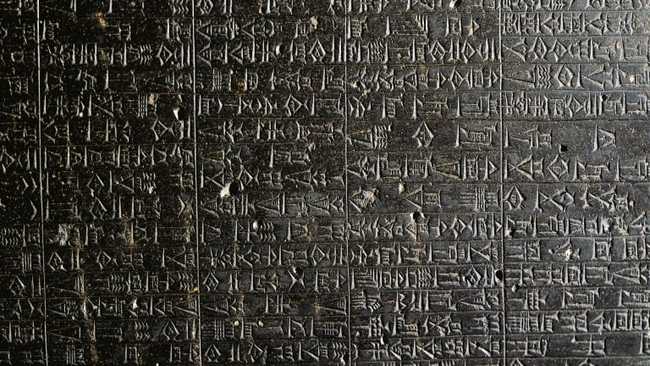Overview
The demand for creating speech enabled applications is growing constantly. Whether it be voice or text, there are many applications for which our dialogue may be used. Language is the most important technology to ever be created by humans, and it us up to us to take full advantage of it.
In this post, we will look at how we can create an application that can derive meaning from text, and respond back in a natural way. I advise that you have at least a basic understanding of Python as well as how to use conda and pip before hopping into this tutorial.
Table of Contents
Installation
In order to get started, you will need the following installed on your computer:
- Anaconda (Python 3+)
- Tensorflow
- Rasa/Rasa-x
- PyAudio (and its dependent, portaudio)
- SpeechRecognition
For Windows users, you will need to have Microsoft's C++ Build tools installed, which you can find here.
To install these, activate your conda environment and run the following:
pip install --upgrade pip
pip install tensorflow
pip install rasa-x --extra-index-url https://pypi.rasa.com/simple
conda install -y -c conda-forge portaudio
conda install -y PyAudio
conda install -y -c conda-forge speechrecognitionNote: You can use the docker container for Rasa. I have however tried to use PyAudio in docker as well, and I'm not too sure how to give the container access to the microphone on Windows. If you have any experience in this area and would like to contribute, check out my repository containing the Dockerfile.
Let's Jump In
Now that we've gotten everything we needed to be installed, let's go ahead and create a new directory and initialize it with rasa:
mkdir speech-app && cd $_
rasa init --no-prompt .Holy smokes, there are a lot of files. What does all of it mean?
There are indeed. Let's start with the most important part, the data!
Data
Our Rasa application (and frankly all analytic applications) will be heavily based on the data that we give it. The quality of your application is dependent on the quality of your data. Let's take a look at the nlu.md file that is found within the data folder.
NLU
We have a couple of intents, which look like this:
## intent:affirm
- yes
- indeed
- of course
- that sounds good
- correct
## intent:deny
- no
- never
- I don't think so
- don't like that
- no way
- not really
## intent:goodbye
- bye
- goodbye
- see you around
- see you laterThis data depicts two things: Headings which include an intent followed by the name of the intent, and some examples of phrases that pertain to that intent. We can use this data to associate phrases that the end user gives us with one of these labelled intents. In technical terms, this is known as a multi-class classification problem, since there are multiple known targets for which we must select from.
These intents have a very specific purpose. Intents are the building blocks for your stories. In a story, you compose intents together to, you've guessed it, form a story.
Stories
In the case of our application, stories are data structures which represent the flow of our application. If you remember those story books from when you were a child where it would give you options at the end of the page in a fashion such as:
You say yes to the wizard. Go to page 63.
You say no to the wizard. Go to page 74.
In Rasa, a story is actually similar to these books where you select a path. They are kept in the stories.md in the data folder. Your stories should look something like this:
## happy path
- greet
- utter_greet
- mood_great
- utter_happy
## sad path 1
- greet
- utter_greet
- mood_unhappy
- utter_cheer_up
- utter_did_that_help
- affirm
- utter_happyEach story begins with a "## header". Within these headers, you will see a list of * intents. These intents can contain possible - responses to those intents. With the above data, you may begin either of the two stories with a greet intent. After your bot replies back with utter_greet, the user responds again. If the user responds with something that falls into the mood_great intent, the bot will follow the happy path and reply with utter_happy. If the user responds with something that falls into the mood_unhappy intent, then the bot will follow the sad path 1 and reply with both utter_cheer_up and utter_did_that_help.
Now I know what the data is, what do I do with it?
Time to train yourself a model! Simply run the following command:
rasa trainThat's it!
Well, not quite. I forgot to mention that there is also a domain.yml file that is used when running rasa train (this domain.yml file was one of the files generated from the rasa init at the start of this post).
What is this domain.yml file?
The domain.yml file contains all the information your bot needs to know to behave. Right now, it is comprised of actions (these are the responses that are used in the stories), the intents that you wish to use from your nlu.md, and some templates for each of your actions (this is where you get to specify what your responses actually do, whereas in the stories.md, you are simply stating the flow).